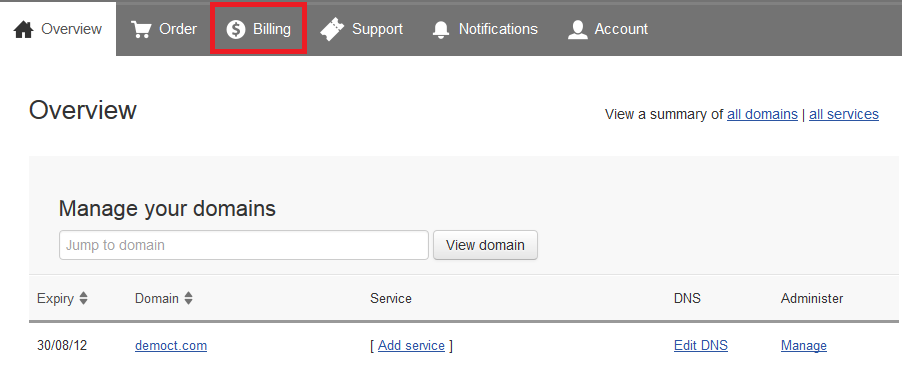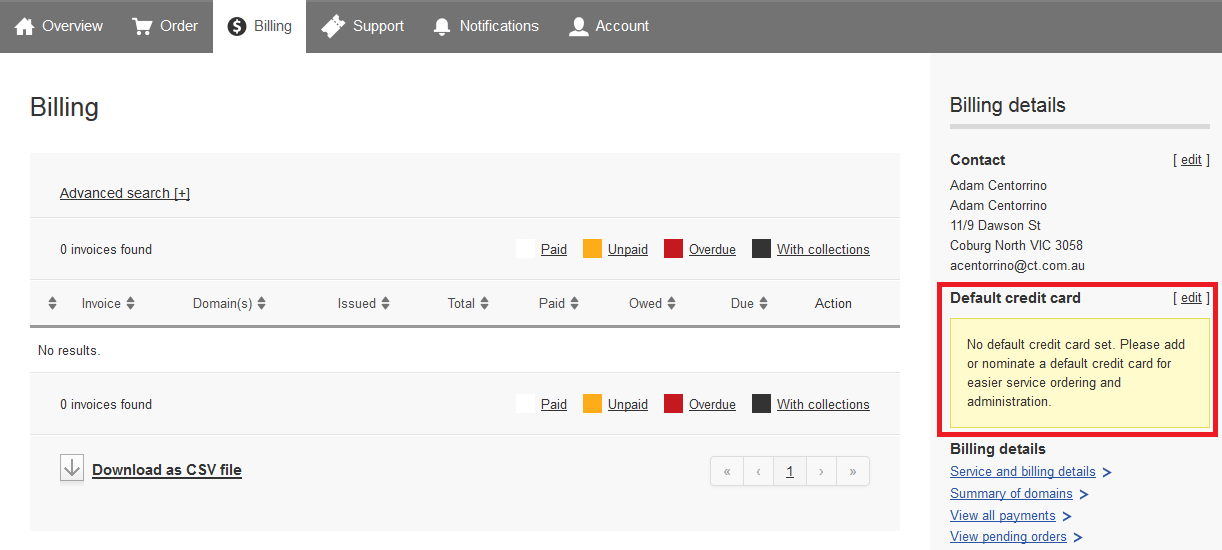CT Helpdesk:
Phone: 1300 852 110
Email: [email protected]
Step-by-step guide
- In your web browser, navigate to https://ct.partnerconsole.net
- Log in using your account reference and password. If you haven't been provided this information, please contact the CT Helpdesk.
- You should now see an overview of your domains. If you are missing domains registered through CT, please contact the CT Helpdesk.
- Click on the "Billing" icon to configure your payment information
- Click the "edit" link next to "Default credit card" to add your payment information. You can elect to skip this step though you will need to enter your payment information each time you renew your domain(s).
Related articles
Content by label
There is no content with the specified labels